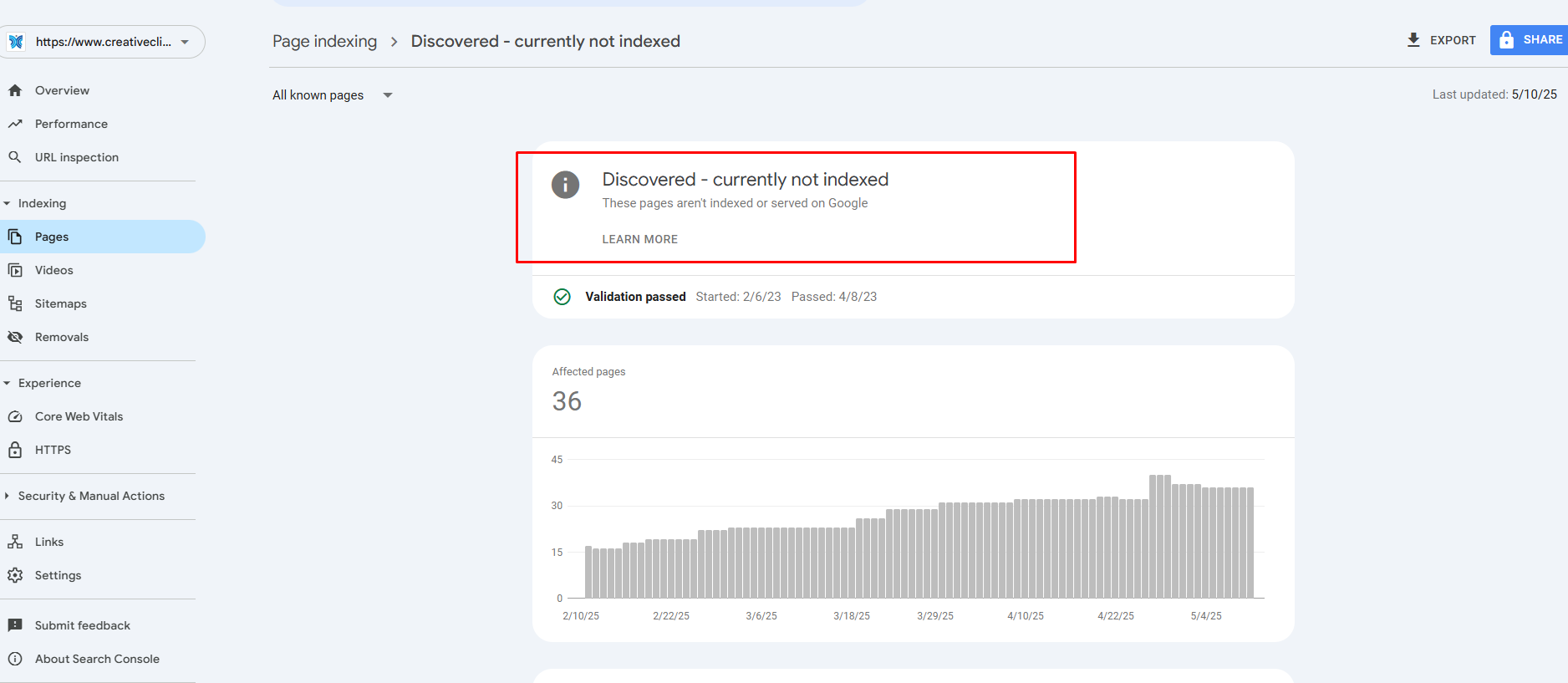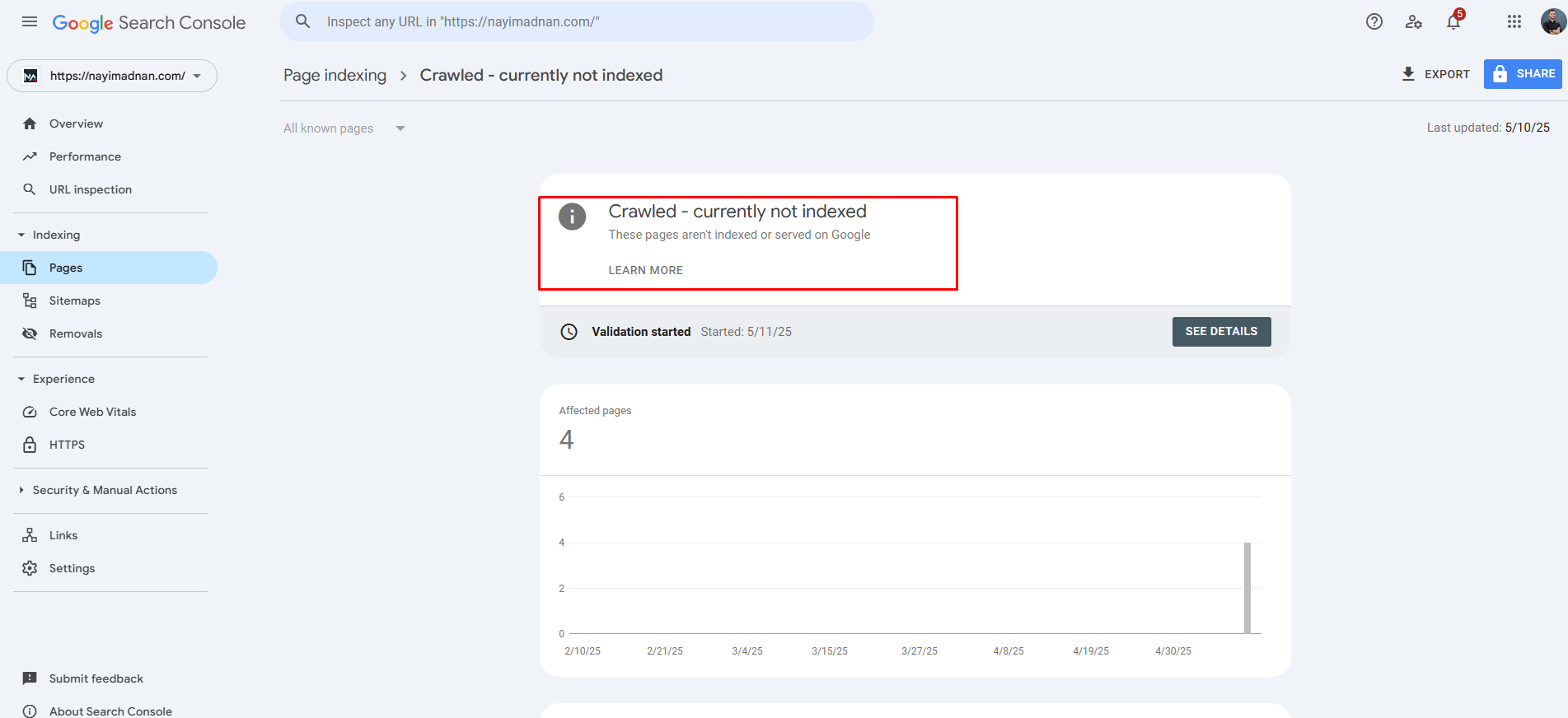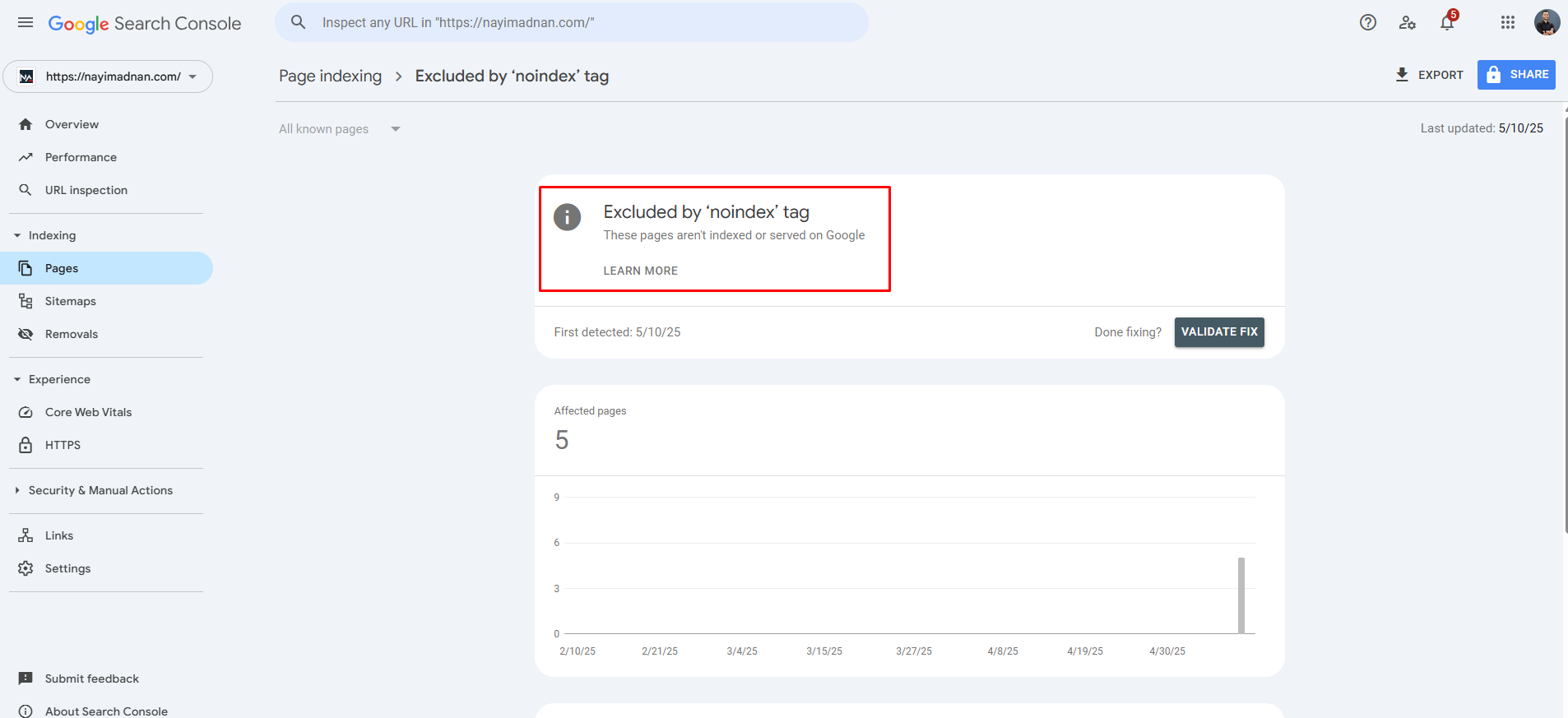Maybe you are because of you want to know How to Fix Page indexing Issues?
The Chaos of Indexing!
If you’re managing your own website, you’ve likely faced two common nightmares, both in the past and present:
- Pages getting indexed and then suddenly de-indexed.
- Google algorithm updates.
In broad terms, these two issues are often closely related. With the rise of AI-generated content, we’re producing a massive amount of content daily. Unfortunately, much of this content fails to provide real value to users. On the other hand, it significantly increases the workload of Google’s crawlers.
To balance their resource usage, Google has become more stringent with indexing and core updates. They’ve developed sophisticated algorithms that act as a foolproof sword against careless webmasters.
My Experience: I’ve personally struggled with indexing problems. I’ll try to share what I’ve learned and how I managed to solve them.
While solving these issues, I noticed two key areas:
- Technical factors
- Content quality issues
Let’s combine both aspects and dive deep.
After publishing content, if you check Google Search Console, you’ll see several possible indexing statuses:
- Indexed
- Discovered – currently not indexed
- Crawled but not indexed
- Indexed manually but not reflected in Search Console
- Not indexed at all, neither manually nor in Search Console
1. Indexed
If your page is indexed, you’re in the clear—no issues here.
2. Discovered – Currently Not Indexed
This is usually due to crawl budget issues.
Why Crawl Budget Issues Occur:
- New or fresh domain
- Lack of backlinks
- Poor site structure
Though you can’t directly increase crawl budget, you can improve your chances by doing the following:
- Use expired domains (if found properly, very effective).
- Publish content regularly.
- Build backlinks—at least foundation links to improve online presence.
- Optimize internal linking and site navigation (silo structure).
- Monitor Crawl Stats in Search Console to identify crawl inefficiencies.
- Use tools that ping Google and Bing to re-crawl your site. These aren’t indexers; they just request crawlers to revisit.
These methods helped me solve many “Discovered but not indexed” issues.
3. Crawled but Not Indexed
Google’s spider crawled the content but didn’t find it worthy of indexing. This usually means the content wasn’t unique or useful enough.
Fix It By Focusing on Quality: Content quality is subjective, but here’s how I measure it:
- From a User’s Perspective:
- Completely address the user’s query.
- Not only helps with indexing but also improves ranking and reduces drops from algorithms like RankBrain.
- From Google’s Algorithm Perspective:
- Search engines aren’t human—they use models like BERT, RankBrain, and Deep Learning.
- Optimize content for these models to increase chances of indexing and ranking.
Helpful Tools: MarketMuse, Frase.io, NeuronWriter — though basic, they assist in optimizing content.
Note: I won’t go over generic advice like adding images, videos, internal links, etc., though those are still useful.
4. Manually Indexed but Not Showing in Search Console
No need to panic. If the page appears indexed manually but not in Search Console, it’s already indexed and will likely show up later. To speed this up, you can re-submit it or use a third-party crawl tool.
5. Not Indexed at All (Even Manually)
This is the most challenging scenario. Multiple factors could be responsible. Here are some causes and solutions:
- Bulk Publishing Too Early:
- Start slow. Publish one post, get it indexed, then gradually increase.
- Posting at the Same Time Daily:
- Try varying post times; repetition may signal spam to Google.
- Leaving Patterns in Content or Titles:
- Repetitive structures or title patterns (e.g., all titles ending in “Free Download”) can hurt.
- Avoid repetitive keyword patterns like “how to,” “why,” etc., across the whole site.
- AI-Generated Content Patterns:
- Using the same prompt can generate uniform content structures. Google sees this negatively.
- Content Polish:
- Fix grammar, make it more human-like, ensure it’s not plagiarized, and use semantic keywords.
- Topical Relevance:
- Maintain topical order. For example, if writing about Mercedes, post about it sequentially, not randomly.
- Still Not Indexed? Try:
- Changing the title
- Editing the content
- Adding new internal links
- SEO Plugin Swap:
- Try switching from Rank Math to Yoast or vice versa.
- Create an Additional Sitemap:
- Include only no-index posts/pages.
- Upload it via cPanel and add it in Search Console.
- Use Old Indexed Web 2.0 Sites:
- Post content there, ping it, and share socially. This helps Google crawlers revisit your page.
- Change the URL:
- Surprisingly, changing the URL has helped in some cases.
Final Thought
Indexing challenges are no longer just a technical hiccup—they’re a critical barrier to organic visibility in an ever-evolving digital landscape. As Google tightens its standards, relying solely on quantity or automation is no longer enough. You need a well-rounded strategy that blends technical precision with genuine content value.
Remember, the goal isn’t just to get indexed — it’s to stay relevant, trusted, and discoverable over time. Treat every page you publish as a long-term asset, not just another post. If you focus on crawlability, quality, and user satisfaction, you’ll not only solve indexing issues — you’ll future-proof your website.